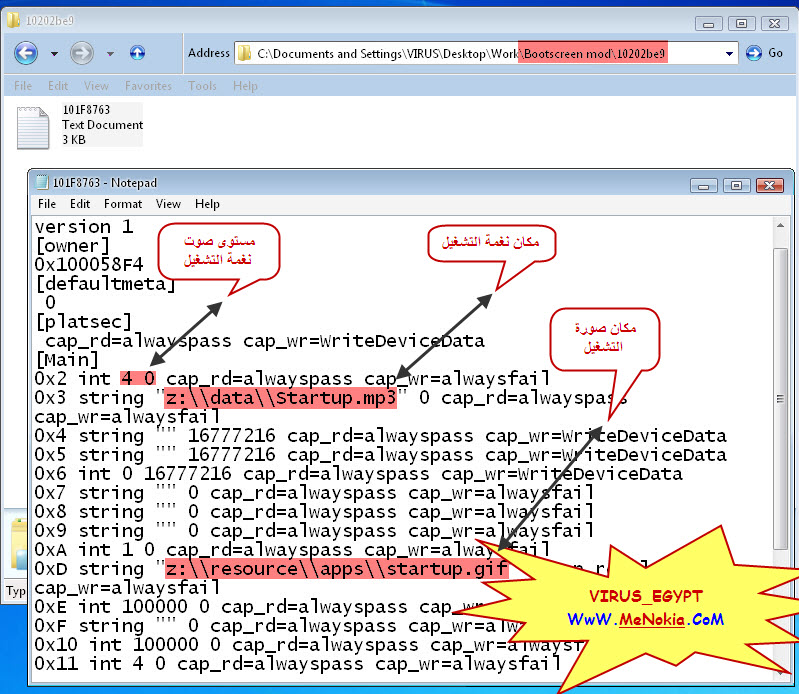رتب القائمة كما تريد وغير اسم الحافظة التي تريد
الملف المسؤول عن هذا هو
matrixmenudata.xml
و يمكن إيجاده في المسار التالي
C:\private\200113DD\content
نقوم بالتعديل على الملف و نحفظ التعديلات
و لكن الامر يتطلب معرفة بهذه الامور
....
لهذا توجد طريقة أخرى : عندما يكون الهاتف في وضعية التشغيل
نقوم بترتيب قائمة الهاتف و إنشاء فولدر جديد أو أكثر و تغيير أسمائها
وطبعا يكون هذا حسب الرغبة الشخصية ثم نعيد تشغيل الجهاز
نذهب إلى المسار التالي
C:\private\200113DD\content
و نعمل نسخة لــ matrixmenudata.xml
ثم بعد دلك يمكن إستعماله في السفتوير للتعديل
وهذا بنسخه في نفس المسار السابق و قبول الإستبدال
أرجوا أن تكون الامور واضحة بالنسبة للجميع